Activation |
Home > JiShop Mobile > Activation |
| Activation | Home > JiShop Mobile > Activation |
During the first run, JiShop Mobile will ask that you activate it. Unless you have a permanent license, during activation a temporary, 30-day license will be issued and downloaded. If you have used an older version of JiShop and the trial period is over, you'll get a 7-day extension. Once the trial period expires, you'll have to purchase a permanent license to continue using the system.
At the first run, your device's screen will look like this:
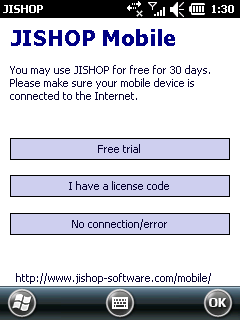
Unless you have a permanent license, click on "Free trial".
The activation is performed over the Internet. If you don't have wireless Internet access on your device, you can establish a connection via an online PC with ActiveSync. Once the device is plugged in and recognized by ActiveSync, it comes online.
If the automatic activation does not go through no matter what, you have a manual option. Click on the "No connection" button. In the My Documents folder on the device a file called JISHOPReg.dat will be created. E-mail it to reg@jishop.com and wait for a response. The response will include a file called JISHOPLicense.dat. Copy it to the My Documents folder on the device and run JiShop again.