In this version,
all the 6355 kanji from JIS X 0208 list have fully edited dictionary entries.
A 20-year lexicographical work is eventually finished. At the moment, only
the exhotic characters outside this list have provisional definitions taken from
KANJIDIC2 file, but they also will be gradually edited in the future.
New functional features in release 8.4
are mostly related to flashcards, making the version for Windows even more powerful
than the mobile versions. So far, the flashcards operated in a mode which is now called
"Plain run". A variety of this old mode is "Slideshow". In addition to that, two new modes
are introduced: "Multiple choice" and "Manual input".
1. Multiple choice. This is the only mode of flashcards
in the mobile versions of JiShop. When you first run the version for Windows, this is the mode
chosen by default. When working with the multiple choice mode, you can vary the following parameters:
- the number of choice options (from 2 up to 9);
- the number of attempts (from 1 up to unlimited);
- the delay before the next question is shown.
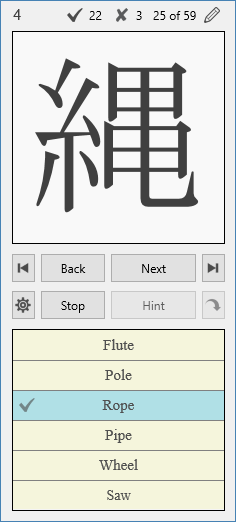 |
Multiple choice, Kanji -> Data |
 |
Multiple choice, Data -> Kanji |
In this mode, you also can practice your recognition of kanji
in cursive writing. By default, the cursive font is taken from
the  tab.
tab.
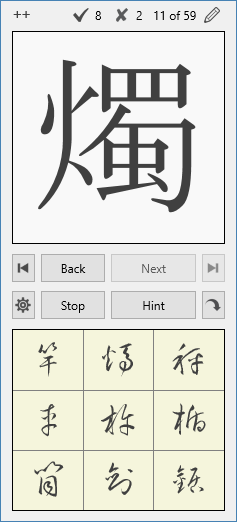 |
Multiple choice, Kanji -> Data, cursive |
After each click on the "Hint" button, another wrong answer is removed.
Once you have completed or interrupted the run, your results are shown on a special panel.
Use the buttons "Back" and "Next" to see the mistakes you have made.
2. Manual input. Kanji -> Data. You are expected to input
the readings or meanings of kanji (or words, if the flashcard group contains words).
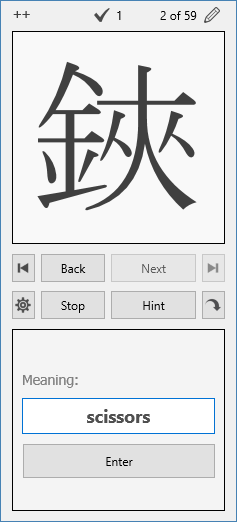 |
Manual input, Kanji -> Data |
After each click on the "Hint" button, one letter of the target
reading or meaning is added.
3. Manual input. Data -> Kanji.
In this configuration, the flashcards are linked to JiPad written input tool, whose panel
is shown on the left, above the kanji dictionary entry. You have to draw the target kanji
so that JiPad can recognize it.
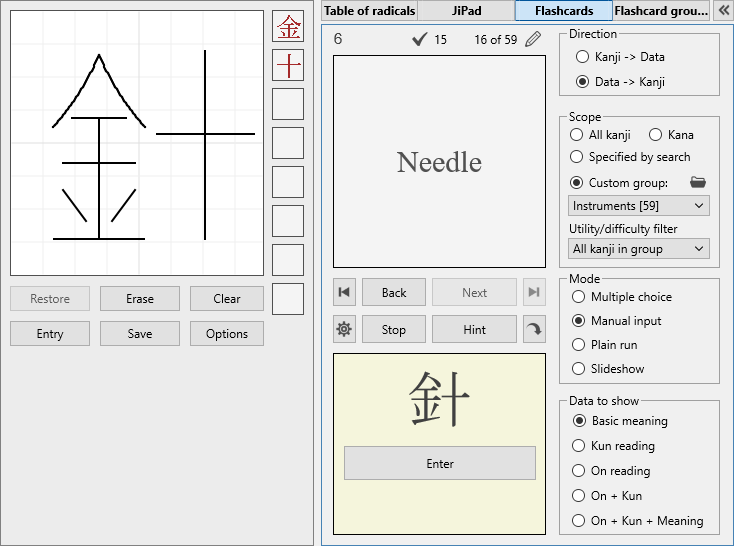
When working with compound words, you have to draw its kanji or kana characters one by one, clicking on the "Next" button or pressing the Enter key.
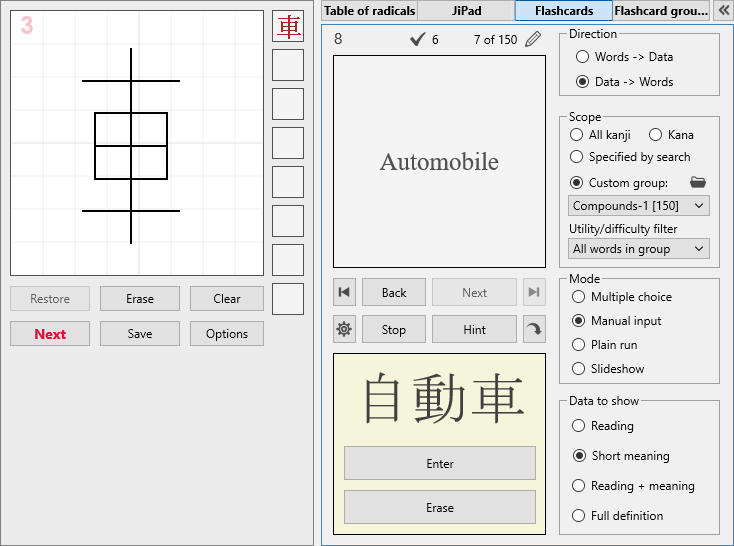
However, if the word is completely written in hiragana or katakana, you have to draw it as it is, in one go.
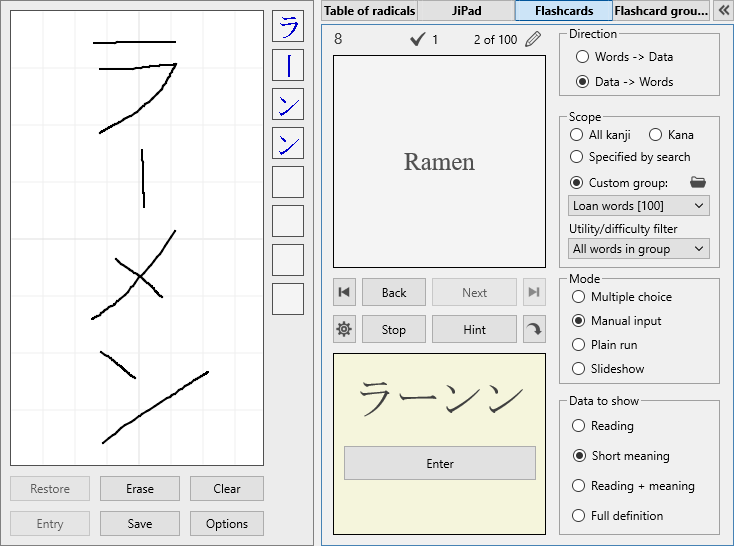
After each click on the "Hint" button,
another kanji or kana character of the target word is added.
4. Recognition of written kana sequences. In order to enable JiPad (in its usual mode, not linked to flashcards) to recognize sequences of hiragana or katakana, open JiPad Settings (on the "Options" tab) and tick the box "Recognize and show kana sequences". By default, this option is off.
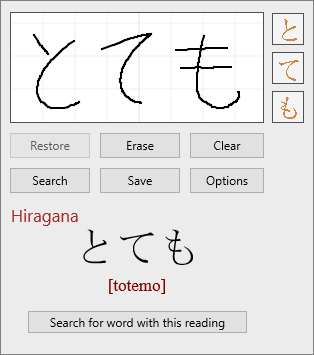
Please note that JiPad still cannot recognize sequences of several kanji characters.
5. Simultaneous output of two or three dictionary entries. The hotkeys Ctrl-N and Shift-Ctrl-N open extra panels with kanji dictionary entries, on the left and right, respectively.
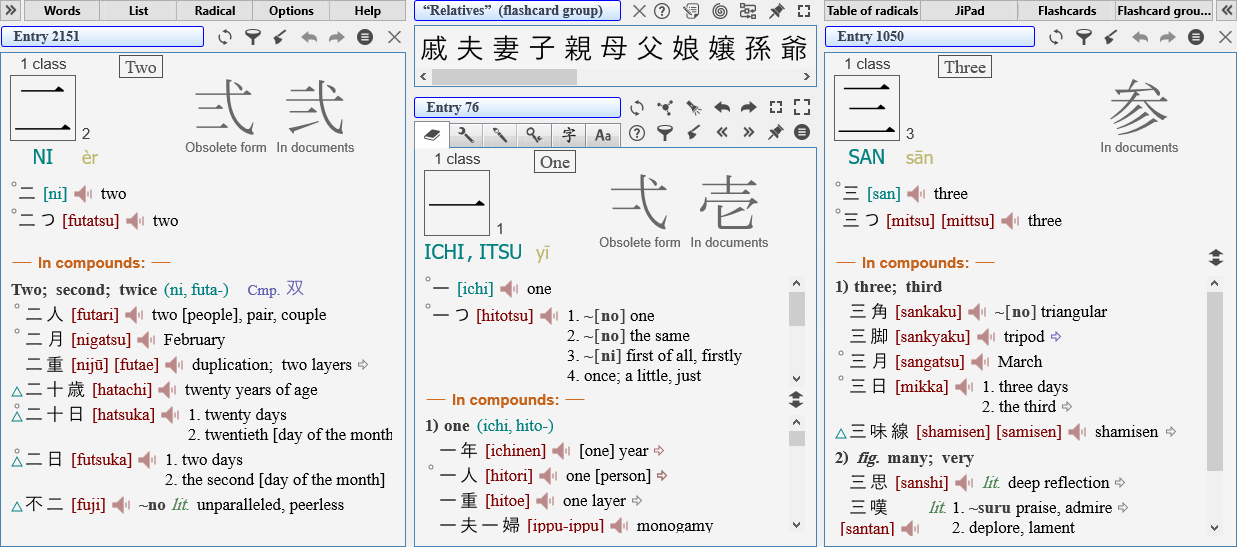
You can also do it by clicking on a kanji in any panel with Ctrl or Shift-Ctrl key pressed. The functionality of the extra entries is slightly reduced compared to the main one.
6. Simultaneous output of information about two radicals. Click on a radical in the main information panel (or radical in the table, ot radical in the decomposition tab) with Shift-Ctrl key pressed.
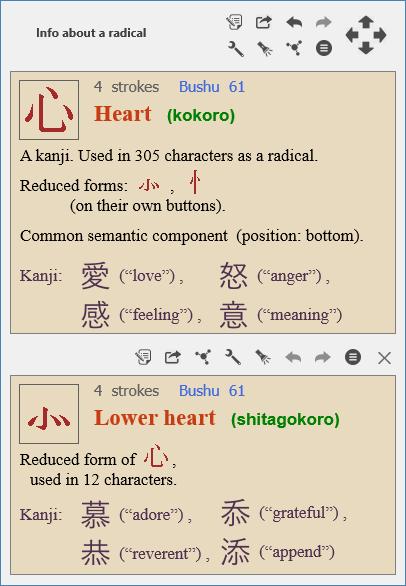
7. Support of 4K monitors. 4K resolution (3840x2160 pixels) usually assumes a high degree of screen scaling (up to 300%). In previous JiShop versions, such a combination of parameters often led to failures and picture distortion. In the new version, most problems of this kind are solved.
Dozo!
Vadim Smolensky